Maintaining a clean water purifier is essential for ensuring the longevity and efficiency of the unit. SANAKY water purifiers provide high-quality filtration, but regular cleaning is necessary to prevent contamination and buildup of impurities. In this guide, we will walk you through the steps to properly clean your SANAKY water purifier, covering external cleaning, filter maintenance, and system flushing.
Understanding the Cleaning Process
SANAKY water purifiers utilize state-of-the-art filtration technologies, including Reverse Osmosis (RO), Ultra Filtration (UF), and UV sterilization, to ensure the highest standard of drinking water. These technologies work together to remove a wide range of contaminants, such as bacteria, viruses, heavy metals, and chlorine. However, over time, the accumulation of sediments, bacteria, and mineral deposits within the system can lead to decreased efficiency and compromised water quality. Filters, membranes, and UV lamps can become less effective if not cleaned or replaced at regular intervals. Additionally, unclean water tanks and pipes may develop microbial growth, further impacting the purifier’s performance. To maintain optimal purification, regular cleaning and proper maintenance are necessary. This process not only extends the lifespan of the purifier but also ensures that your family continues to have access to safe, fresh, and healthy drinking water. By following the right cleaning procedures, you can prevent clogging, improve water flow, and enhance the overall efficiency of your SANAKY water purifier
Step-by-Step Guide to Cleaning a SANAKY Water Purifier
1. Cleaning the External Unit
Regularly wiping down the purifier's exterior helps keep it looking clean and prevents dust buildup.
A. Materials Needed
- A soft, damp cloth
- Mild detergent or vinegar solution
- Dry microfiber cloth
B. Cleaning Steps
1. Unplug the purifier from the power source.
2. Use a damp cloth with mild detergent to wipe down the external surface.
3. Avoid using harsh chemicals or abrasive materials.
4. Dry the surface with a microfiber cloth to prevent moisture accumulation.
2. Cleaning the Water Storage Tank
If your SANAKY water purifier has a storage tank, it should be cleaned periodically to prevent bacterial growth.
2. Steps to Clean the Tank
1. Turn off the power supply and close the water inlet valve.
2. Drain any remaining water from the tank.
3. Mix a cleaning solution using warm water and mild detergent or vinegar.
4. Use a soft sponge or brush to scrub the interior of the tank.
5. Rinse thoroughly with clean water until no residue remains.
6. Allow the tank to air dry before reconnecting it to the system.

3. Cleaning and Replacing Filters
Filters play a crucial role in water purification and require periodic cleaning or replacement.
A. Filter Maintenance Schedule
- Sediment Filter: Clean every 3 months, replace every 6 months.
- Carbon Filter: Replace every 6–12 months.
- RO Membrane: Replace every 1–2 years.
- Post-Carbon Filter: Replace every 12 months.
B. Cleaning the Sediment Filter
1. Turn off the purifier and close the water supply valve.
2. Remove the sediment filter from its housing.
3. Rinse it under running water to remove dirt and debris.
4. Reinstall the filter or replace it if necessary.
C. Replacing the RO Membrane and Carbon Filters
1. Turn off the power and water supply.
2. Open the filter housing and remove the old filter.
3. Insert the new filter and secure it tightly.
4. Flush the system with clean water for 10–15 minutes before use.
4. Flushing the System
Flushing helps remove any remaining debris or stagnant water inside the purifier.
1. Turn off the power and water supply.
2. Open the drain valve and let any stored water flow out.
3. Close the valve and turn the water supply back on.
4. Allow water to flow through the system for 5–10 minutes.
5. Turn the power back on and test the purified water.
5. UV Lamp Maintenance (If Applicable)
Some SANAKY purifiers use UV sterilization, which requires periodic maintenance.
Replacing the UV Lamp
1. Turn off the power supply and unplug the unit.
2. Locate the UV lamp compartment.
3. Remove the old lamp carefully.
4. Insert a new UV lamp and secure it in place.
5. Reconnect the power supply and test the unit.
6. Troubleshooting Common Cleaning Issues
If you encounter issues after cleaning, try the following solutions:
A. Water Tastes Unusual
- Ensure all filters are properly installed.
- Flush the system thoroughly to remove any residual cleaning agents.
- Replace expired filters if necessary.
B. Slow Water Flow
- Check for clogged filters and replace if needed.
- Ensure the water pressure is adequate.
C. Leakage Issues
- Tighten all filter housings and pipe connections.
- Inspect for damaged O-rings and replace them if necessary.
7. Best Practices for Maintaining a Clean Water Purifier
- Clean the exterior and storage tank regularly to prevent dust and bacterial buildup.
- Replace filters on time to ensure optimal filtration.
- Flush the system periodically to remove stagnant water and impurities.
- Schedule professional servicing if you notice persistent issues.
Conclusion
Regular cleaning of your SANAKY water purifier is essential for maintaining high water quality and prolonging the lifespan of the unit. By following the steps outlined in this guide, you can keep your purifier in excellent condition and enjoy safe, clean drinking water every day.
----------------------------------------------------------------------------------
SANAKY VIETNAM., CO LTD- Manufacturer of Power, Distribution and Dry-type Transformer as well as RO Water Purifier, Chest Freezer - Upright Cooler, ...
☎ Hotline: (+84) 986 484 544
? hank@sanaky-vn.com
? www.sanaky-vn.com
 Vietnamese
Vietnamese  English
English  Chinese
Chinese 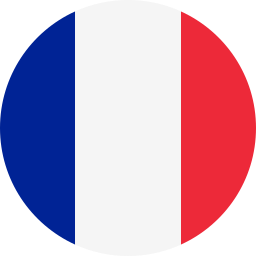 French
French  Spanish
Spanish  Russian
Russian 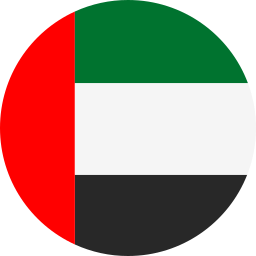 Arabic
Arabic  Portuguese
Portuguese